READ TO USE CREATIVE ASSETS
In this tutorial, you will learn how to create a Beautiful Storytelling Double Exposure Photos Effect with of quality in Adobe Photoshop . You can see the Beautiful Storytelling Double Exposure Photos effect below.
Tutorial Details
Program: Adobe Photoshop ccEstimated Completion Time: 5 Minutes
Tutorial Assets
In making this tutorial, I used the following written activities:Photo Editing - We will use an background image in this Photo Editing that we have taught in this tutorial.
Now that we have everything we need, so let’s start!
Step 1: - The image to be edited will Open the image at the Photo Shop.
Step 2 :- After this, bring a second Image to be applied on the Background.
Step 3: - After that we have to increase it according to our needs with the help of Ctrl + T. And the Background has to be adjusted.
Step 4 :- After this we have to go to the Layer Menu and reduce the Fill to 63%. You can do it more or less according to your needs.
Step 5 :- After that we have to clean the Image of the second layer with the help of Eraser Tool (E). So that it can reach an emerging condition. So that it can reach an emerging state. For this, right-click on the Image, select the Eraser Tool and change its size and clear the Image.
Step 6: - After this the Image has to be cleaned with the Eraser Tool (E). And hide the layer of the Background Image and check that the Image we have adjusted on the Background has been cleared properly.
Step 7: - After this, the Opacity of the Image has to be changed, for this, we have to change the Opacity below 70% by going to the Layer Menu, you can also change according to your convenience.
In this way you can made a Beautiful Storytelling Double Exposure Photos In Adobe Photoshop.
Beautiful Storytelling Double Exposure Photos In Adobe Photoshop
If you want to get Beautiful Storytelling Double Exposure Photos In Adobe Photoshop in your Image, then you can Contact me.







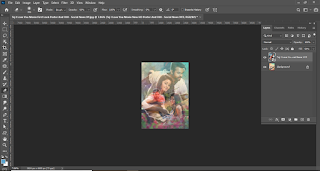








Nice photo effect
ReplyDeletePost a Comment